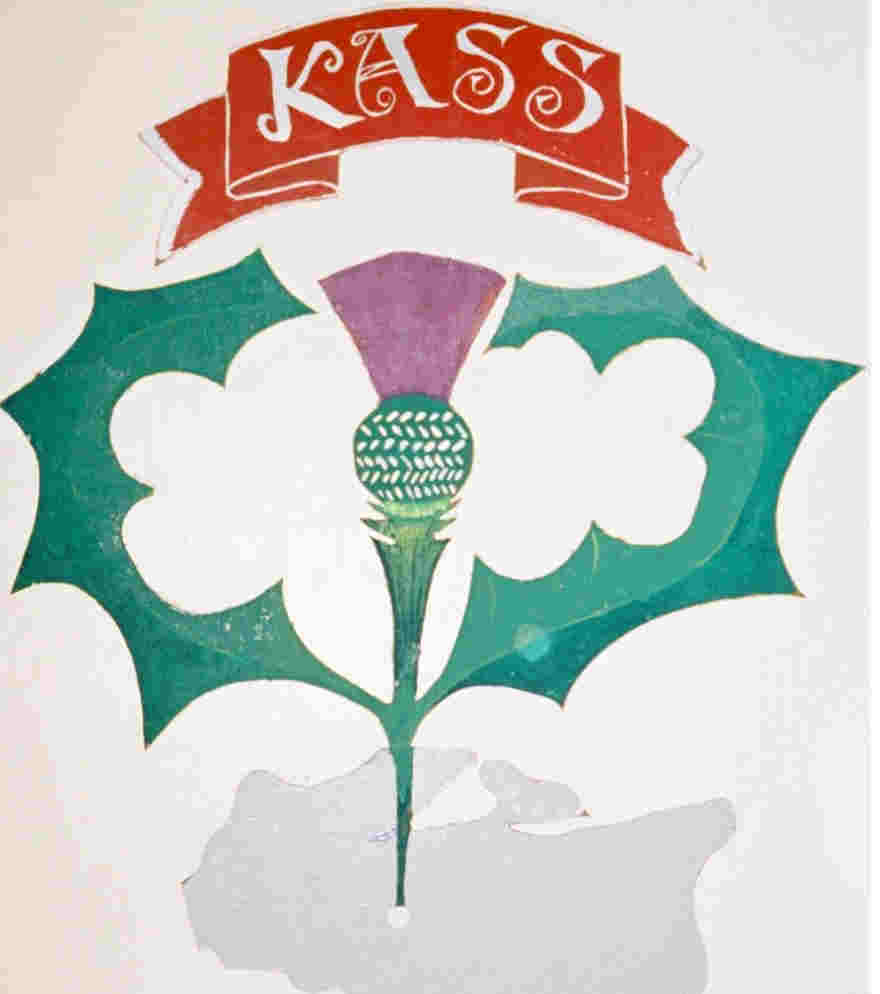
KASS Diary Events on your Mobile Device
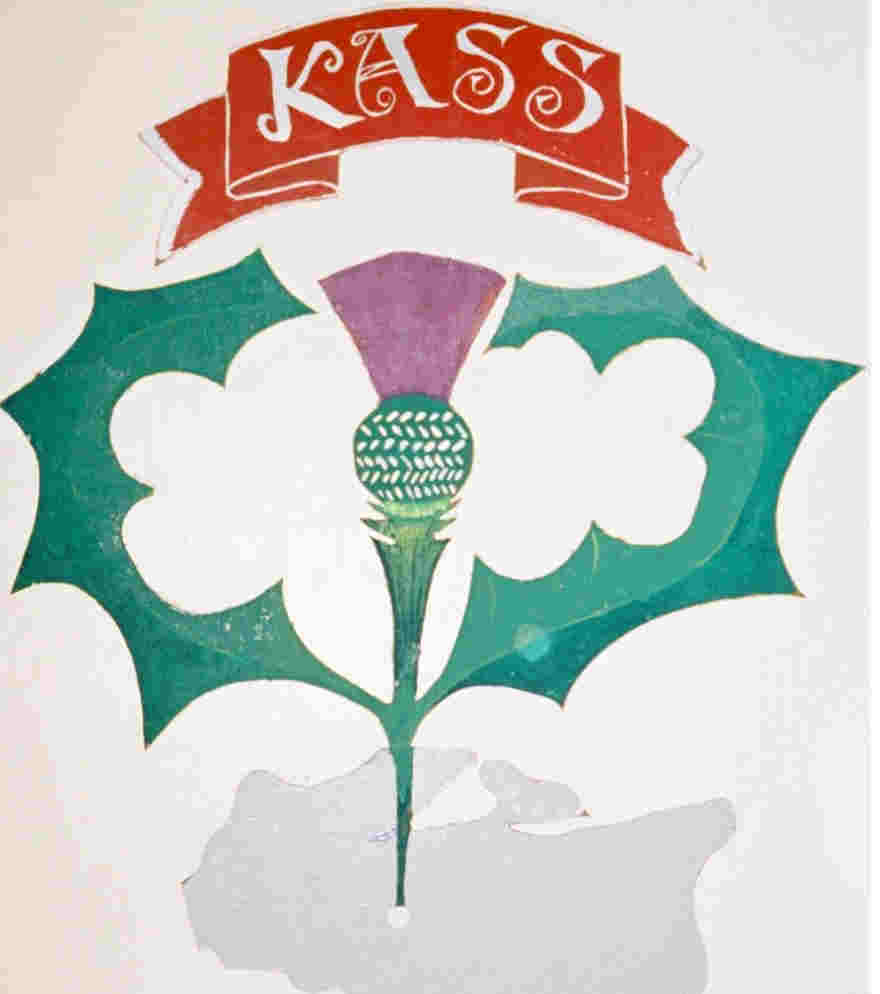
This page explains how to arrange that events in the KASS Diary will automatically appear in the calendar on your tablet or smartphone.
Android
To follow.
iPad/iPhone
- Open the Settings app on your mobile device.
- Click on Calendar (in the sidebar on the left on the iPad).
- Click on Accounts.
- Click on Add Account.
- Click on other.
- Click on Add Subscribed Calendar.
- Copy the URL from the small-print panel below into the Servers field. (It should all be on one line, with no spaces.) Then click Next.
- Optionally, in the resulting screen, edit Description
to
KASS Diary(or whatever you wish). Click Save and you're done.
https://calendar.google.com/calendar/ical/kassdiary%40gmail.com/public/basic.ics


